10 Tools for Distributed Developer Teams
This series is supported by Rackspace, the better way to do hosting. Learn more about Rackspace’s hosting solutions here.
From open souce projects to the enterprise, more and more developers are working on distributed teams. Now that we don’t all have to be in the same room to fiddle around with punch cards, the era of online connectivity is allowing for unprecedented freedom in how, where and when we work.
This freedom is great, and it also presents some challenges — challenges for managers who need to ship a product and challenges for developers who need to squash bugs, track versions and communicate with the rest of their team. Fortunately, there’s a whole subsection of development tools created and tailored just for distributed teams, whether that distribution means a far-flung group around the globe or a few local devs who occasionally work from home.
Every developer and every manager will have his or her preferred tools for working with a distributed team. We’ve rounded up 10 that came to us highly recommended, and we hope you’ll let us know what you think of them — good experiences and bad — in the comments. And be sure to enlighten us if we skipped your favorite resource, too.
1. GitHub
What It Does: GitHub is a web-based hosting service for projects that use the Git revision control system. It has social networking features such as feeds, followers and the network graph to display how developers work on their versions of a repository. GitHub also operates a pastebin-style site, wikis for the individual repositories and web pages that can be edited through a git repository.
(Fun fact: The above image was taken at GitHub’s San Francisco offices and pictures developer Kyle Neath.)
What It Costs: GitHub is free for open source projects, including unlimited public repositories and unlimited public collaborators. If you’d rather keep your code to yourself, plans range from $7 per month (for five private repositories from a solo developer) to $22 per month (for 20 repositories and up to 10 collaborators).
Who Recommends It: Cyborg anthropologist Amber Case, and the friendly devs at WordPress and Zappos
Demo:
2. Jira
What It Does: This issue-tracking product from Atlassian is used for bug tracking, issue tracking and project management. The name is short for “Gojira,” the Japanese name for Godzilla. The software features a clean interface with customizable workflows, OpenSocial dashboards and a pluggable integration framework.
You should also check out the query language JQL, which was introduced in Jira 4 and has been enhanced for version 4.1, released just this week.
What It Costs: You can get a 30-day trial free of charge. After that, Jira ranges from $10 for a starter license for a 10-person team to $1,000 per month for more robust licenses. Jira is also free for open source projects and organizations that are non-profit, non-government, non-academic, non-commercial, non-political and secular.
Who Recommends It: Developers at Etsy and Zappos
Demo:
3. Subversion
What It Does: Apache Subversion is an open source, centralized version control system used to maintain current and historical versions of files such as source code, web pages, and documentation. It’s widely used by the open source community — for example, in projects such as Ruby, Django and SourceForge — and it’s also making inroads into the corporate sector and large-scale enterprise, as well.
Subversion was accepted into Apache Incubator last fall and became a top-level Apache Software Foundation project in February 2010.
What It Costs: Subversion is open source and uses the Apache license.
Who Recommends It: Amber Case and a whole boatload of solo and web app devs. Google Code also provides Subversion hosting for their open source projects.
4. Squad
What It Does: Squad is a web-based collaborative code editor that lets you open, edit and share code in real time. For noob devs, this tools is a great way to get feedback and real-time help with your work. And if you run a highly skilled team of hackers, Squad is great for code reviews, training and pair programming.
It also includes a side-by-side chat program for better collaboration.
What It Costs: You can get a free, ad-supported version of Squad for a solo developer, or you can pay $9 per month for a solo account or $39 per month for a team account.
Who Recommends It: The Sproutbox guys (some of whom made Squad) and developer/author Douglas Karr
5. Confluence
What It Does: Confluence is a web-based corporate wiki written in Java and mainly used in corporate environments. It was created “to build an application that was built to the requirements of an enterprise knowledge management system, without losing the essential, powerful simplicity of the wiki in the process.”
Confluence integrates nicely with Atlassian’s other software and project management tools, including Jira, FishEye and Crucible.
What It Costs: You can get a 30-day trial free of charge, and Confluence is also free for open source projects. Paid licenses range from a $10 fee to a $2,000 monthly subscription.
Who Recommends It: The hard-working devs of Etsy, Springpad, and HubSpot, and technology journalist and wiki geek Steven Walling
Demo:
6. Trac
What It Does: Trac is a web-based, open source bug-tracking and project management tool that integrates well with Subversion and other version control software. Trac allows wiki markup to link references between bugs, tasks and files. A timeline shows all tasks in order, and a roadmap lists any upcoming milestones.
Until about five years ago, Trac was available under the GNU General Public License; it is now available under a modified BSD license.
What It Costs: Trac is open source software.
Who Recommends It: A slew of entrepreneurial nerds, including Cullen Wilson, Vidar Andersen and Aaron Parecki
7. oDesk
What It Does: oDesk is a series of tools targeted at businesses that intend to hire and manage remote workers. It’s particularly suited to teams who hire freelancers, contractors and consultants who need to log their hours and whose work must be tracked or audited, as progress and actual time worked can be verified via periodic screenshots.
NDAs, taxes, insurance and invoicing are all built into the oDesk system, as well.
What It Costs: Cost will vary depending on the type and amount of work done.
Who Recommends It: A couple Mashable staffers who’ve used oDesk in the past
Demo:
8. Braintrust
What It Does: Braintrust is a web-based, social collaboration tool. Instead of focusing on tasks, to-do lists and milestones, Braintrust organizes and centralizes the most important conversations within your team. It also allows teams to share documents and files and participate in real-time discussions.
What It Costs: Braintrust is free for smaller teams with smaller storage needs (up to five people and 1GB of data); for larger projects, you can purchase monthly subscriptions that range from $29 to $199, depending on your needs and usage. every plan allows for a free 30-day trial.
Who Recommends It: Several open source projects
Demo:
9. Assembla
What It Does: Assembla is a collaborative project management service for open source and commercial software. It includes Subversion, Git and Mercurial code repositories, ticketing functionality, bug-tracking tools and collaboration features for distributed teams.
Assembla also has a suite of project management tools for sharing projects with customers, contractors and any others who might need to access or view projects with varying levels of permissions.
What It Costs: Pricing for Assembla ranges from $4 per user per space to $249 per month for enterprises, with several options in between. Open source and community projects can use Assembla free of charge.
Who Recommends It: Canada Wide Media’s digital media team, Todd Brooks of the Code Foundry and developer Warren Benedetto
Demo:
10. Basecamp
What It Does: Basecamp is a web-based project-management tool developed by 37signals. It features to-do lists, tasks, milestones, wikis, file sharing and messaging. This software is particularly adept at integrating with other tools, including mobile applications, reporting tools, invoicing software, time trackers and software development tools.
The Ruby on Rails framework was extracted from the Basecamp project.
What It Costs: A 30-day free trial is available, and Basecamp pricing ranges from $24 per month for small groups (15 projects with 5 GB of storage) to $149 per month for unlimited projects and 75 GB of storage. All paid plans are for unlimited users. There is also a free plan which can be utilized by one user for one project, without the file-sharing feature.
Who Recommends It: Your friendly neighborhood tech bloggers at Mashable, as well as developer Phil Michaelson
Series supported by Rackspace
Rackspace is the better way to do hosting. No more worrying about web hosting uptime. No more spending your time, energy and resources trying to stay on top of things like patching, updating, monitoring, backing up data and the like. Learn why.
From open souce projects to the enterprise, more and more developers are working on distributed teams. Now that we don’t all have to be in the same room to fiddle around with punch cards, the era of online connectivity is allowing for unprecedented freedom in how, where and when we work.
This freedom is great, and it also presents some challenges — challenges for managers who need to ship a product and challenges for developers who need to squash bugs, track versions and communicate with the rest of their team. Fortunately, there’s a whole subsection of development tools created and tailored just for distributed teams, whether that distribution means a far-flung group around the globe or a few local devs who occasionally work from home.
Every developer and every manager will have his or her preferred tools for working with a distributed team. We’ve rounded up 10 that came to us highly recommended, and we hope you’ll let us know what you think of them — good experiences and bad — in the comments. And be sure to enlighten us if we skipped your favorite resource, too.
1. GitHub
What It Does: GitHub is a web-based hosting service for projects that use the Git revision control system. It has social networking features such as feeds, followers and the network graph to display how developers work on their versions of a repository. GitHub also operates a pastebin-style site, wikis for the individual repositories and web pages that can be edited through a git repository.
(Fun fact: The above image was taken at GitHub’s San Francisco offices and pictures developer Kyle Neath.)
What It Costs: GitHub is free for open source projects, including unlimited public repositories and unlimited public collaborators. If you’d rather keep your code to yourself, plans range from $7 per month (for five private repositories from a solo developer) to $22 per month (for 20 repositories and up to 10 collaborators).
Who Recommends It: Cyborg anthropologist Amber Case, and the friendly devs at WordPress and Zappos
Demo:
2. Jira
What It Does: This issue-tracking product from Atlassian is used for bug tracking, issue tracking and project management. The name is short for “Gojira,” the Japanese name for Godzilla. The software features a clean interface with customizable workflows, OpenSocial dashboards and a pluggable integration framework.
You should also check out the query language JQL, which was introduced in Jira 4 and has been enhanced for version 4.1, released just this week.
What It Costs: You can get a 30-day trial free of charge. After that, Jira ranges from $10 for a starter license for a 10-person team to $1,000 per month for more robust licenses. Jira is also free for open source projects and organizations that are non-profit, non-government, non-academic, non-commercial, non-political and secular.
Who Recommends It: Developers at Etsy and Zappos
Demo:
3. Subversion
What It Does: Apache Subversion is an open source, centralized version control system used to maintain current and historical versions of files such as source code, web pages, and documentation. It’s widely used by the open source community — for example, in projects such as Ruby, Django and SourceForge — and it’s also making inroads into the corporate sector and large-scale enterprise, as well.
Subversion was accepted into Apache Incubator last fall and became a top-level Apache Software Foundation project in February 2010.
What It Costs: Subversion is open source and uses the Apache license.
Who Recommends It: Amber Case and a whole boatload of solo and web app devs. Google Code also provides Subversion hosting for their open source projects.
4. Squad
What It Does: Squad is a web-based collaborative code editor that lets you open, edit and share code in real time. For noob devs, this tools is a great way to get feedback and real-time help with your work. And if you run a highly skilled team of hackers, Squad is great for code reviews, training and pair programming.
It also includes a side-by-side chat program for better collaboration.
What It Costs: You can get a free, ad-supported version of Squad for a solo developer, or you can pay $9 per month for a solo account or $39 per month for a team account.
Who Recommends It: The Sproutbox guys (some of whom made Squad) and developer/author Douglas Karr
5. Confluence
What It Does: Confluence is a web-based corporate wiki written in Java and mainly used in corporate environments. It was created “to build an application that was built to the requirements of an enterprise knowledge management system, without losing the essential, powerful simplicity of the wiki in the process.”
Confluence integrates nicely with Atlassian’s other software and project management tools, including Jira, FishEye and Crucible.
What It Costs: You can get a 30-day trial free of charge, and Confluence is also free for open source projects. Paid licenses range from a $10 fee to a $2,000 monthly subscription.
Who Recommends It: The hard-working devs of Etsy, Springpad, and HubSpot, and technology journalist and wiki geek Steven Walling
Demo:
6. Trac
What It Does: Trac is a web-based, open source bug-tracking and project management tool that integrates well with Subversion and other version control software. Trac allows wiki markup to link references between bugs, tasks and files. A timeline shows all tasks in order, and a roadmap lists any upcoming milestones.
Until about five years ago, Trac was available under the GNU General Public License; it is now available under a modified BSD license.
What It Costs: Trac is open source software.
Who Recommends It: A slew of entrepreneurial nerds, including Cullen Wilson, Vidar Andersen and Aaron Parecki
7. oDesk
What It Does: oDesk is a series of tools targeted at businesses that intend to hire and manage remote workers. It’s particularly suited to teams who hire freelancers, contractors and consultants who need to log their hours and whose work must be tracked or audited, as progress and actual time worked can be verified via periodic screenshots.
NDAs, taxes, insurance and invoicing are all built into the oDesk system, as well.
What It Costs: Cost will vary depending on the type and amount of work done.
Who Recommends It: A couple Mashable staffers who’ve used oDesk in the past
Demo:
8. Braintrust
What It Does: Braintrust is a web-based, social collaboration tool. Instead of focusing on tasks, to-do lists and milestones, Braintrust organizes and centralizes the most important conversations within your team. It also allows teams to share documents and files and participate in real-time discussions.
What It Costs: Braintrust is free for smaller teams with smaller storage needs (up to five people and 1GB of data); for larger projects, you can purchase monthly subscriptions that range from $29 to $199, depending on your needs and usage. every plan allows for a free 30-day trial.
Who Recommends It: Several open source projects
Demo:
9. Assembla
What It Does: Assembla is a collaborative project management service for open source and commercial software. It includes Subversion, Git and Mercurial code repositories, ticketing functionality, bug-tracking tools and collaboration features for distributed teams.
Assembla also has a suite of project management tools for sharing projects with customers, contractors and any others who might need to access or view projects with varying levels of permissions.
What It Costs: Pricing for Assembla ranges from $4 per user per space to $249 per month for enterprises, with several options in between. Open source and community projects can use Assembla free of charge.
Who Recommends It: Canada Wide Media’s digital media team, Todd Brooks of the Code Foundry and developer Warren Benedetto
Demo:
10. Basecamp
What It Does: Basecamp is a web-based project-management tool developed by 37signals. It features to-do lists, tasks, milestones, wikis, file sharing and messaging. This software is particularly adept at integrating with other tools, including mobile applications, reporting tools, invoicing software, time trackers and software development tools.
The Ruby on Rails framework was extracted from the Basecamp project.
What It Costs: A 30-day free trial is available, and Basecamp pricing ranges from $24 per month for small groups (15 projects with 5 GB of storage) to $149 per month for unlimited projects and 75 GB of storage. All paid plans are for unlimited users. There is also a free plan which can be utilized by one user for one project, without the file-sharing feature.
Who Recommends It: Your friendly neighborhood tech bloggers at Mashable, as well as developer Phil Michaelson
Series supported by Rackspace
Rackspace is the better way to do hosting. No more worrying about web hosting uptime. No more spending your time, energy and resources trying to stay on top of things like patching, updating, monitoring, backing up data and the like. Learn why.

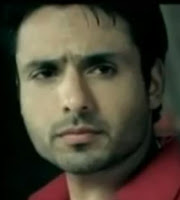
Comments
Post a Comment